Quick Links
If you aren’t tracking your SEO results, you’re pretty much playing a game of ‘pin the tail on the donkey.’
In other words, you’re flying completely blind, which isn’t how you reach the top of Google and stay there.
Not tracking SEO is like being in the middle of a NASCAR race but never checking your position.
Are you first or last?
You’ll have no way of knowing without checking the dash or communicating with a spotter.
With SEO, you need to keep a close eye on your keyword rankings using tools like Google Search Console.
Without them, you won’t know if the money you’re pumping into SEO is translating into better online visibility or not.
Besides position rankings, there are other SEO metrics you should pay attention to, like click-through rates, cost-per-lead (CPL), and domain authority (DA).
In today’s extremely competitive AI-powered search landscape, tracking SEO results is no longer optional, it’s mission-critical in 2025.
Data-driven SEO campaigns are how you refine your tactics to perfection.
Whenever you aren’t seeing the results you want, you simply adjust your strategy and try again.
As a result, you’ll build an airtight SEO strategy that your competitors will have a seriously hard time outdoing.
In this guide, we’ll teach you everything you need to know about tracking SEO results in 2025, including which metrics matter most.
| Don’t have the time to track your own SEO? Try our managed service, HOTH X. It’s where we handle everything related to your SEO, including reporting and tracking! |
Why Tracking SEO Results Matters in 2025
If you invest time and money in SEO, it goes without saying that you want to get something out of it.
In other words, you obviously want to see a return on your investment (ROI).
Now, SEO ROI can take several forms depending on your goals.
As such, different metrics align with different SEO goals.
For example, let’s say that your ultimate goal from an SEO campaign is to generate more leads for your business without going over budget.
That means your total number of leads and cost-per-lead are the perfect KPIs (key performance indicators) for your campaign.
On the other hand, if your primary goal is to raise brand awareness, you should track metrics like share of voice, total organic traffic, and referral traffic.
The point?
While the nuts and bolts of many SEO strategies look the same (content, keywords, backlinks), goal-setting and tracking are what make them unique and successful.
Think about it this way: SEO tracking is a decision-making and optimization tool.
Without it, you could waste thousands of marketing dollars on tactics that aren’t inching you any closer to your goals.
The same can be said for tracking the wrong metrics.
This is more common than you might think, as we’ve worked with countless clients who weren’t tracking crucial SEO metrics until they began working with us.
As a result, they were sinking tons of money into services that were never going to get them where they wanted to be.
Besides success metrics, there are also internal metrics you need to monitor for the sake of your search performance and user experience.
Things like broken backlinks, indexing errors, and improper schema markup can do serious harm to your keyword rankings and site performance if you let them pile up.
Conducting regular technical audits is the best way to catch and resolve these issues before they become major problems.
Core SEO Metrics to Track (with Examples)
Next, let’s examine the most important SEO metrics.
To keep things nice and tidy, we’ve split them into 5 main categories.
Bear in mind that a well-rounded SEO strategy will track all of these metrics while emphasizing the ones that matter most for achieving goals.
So, if your primary goal is to generate more organic traffic, you should still keep track of your engagement signals, backlink profile, and conversions.
Otherwise, you may neglect a key area (like backlinks) that can hinder your entire search performance.
Category #1: Keyword rankings
How well are you ranking for the keywords you’ve targeted?
Since SEO is all about ranking higher on search engines, you’ve got to track your keyword positions.
However, when monitoring your keyword rankings, you may notice frequent fluctuations.
Why is that?
There are two reasons:
- Competitor activity
- Google algorithm changes (subtle and major)
Regardless of your industry, there will always be competing websites working on their SEO as well, meaning they can outrank you.
At the same time, Google is constantly tweaking its search algorithm to improve its user experience, which causes fluctuations in rankings. Major core updates cause the most significant fluctuations, and they happen several times a year.
| Worried about Google updates affecting your search performance? We log all major Google algorithm updates on our website, and we frequently post about upcoming core updates to give you the heads up (and let you know what to do post-update). |
Here’s a breakdown of the major keyword metrics you should track:
| Keyword ranking | Trends |
| Average position | Search trend (interest over time) |
| Change (between two selected dates) | Traffic (average number of clicks each keyword generates) |
| Search volume | Difficulty (how many other websites are targeting the same keyword) |
Category #2: Organic traffic
When it comes to traffic, you should keep track of:
- Total organic traffic
- Where users come from
- User demographic breakdown
In other words, these metrics are all about understanding your target audience.
Beyond keeping track of total visits, you need to know who your users are and where they came from.
Doing so will help you get inside their heads. From there, marketing becomes easy!
These metrics will also contribute to more detailed buyer personas, furthering your insights into your customer base.
Google Analytics 4 is the king of the castle for audience and traffic metrics, and it’s also free for website owners (like GSC).
Its most important reports include:
- Traffic Acquisition Report (where are users coming to your website from?)
- Demographics Overview (where your audience hails from geographically)
- Demographics Details (more granular details like age, gender, language, and interests)
GA4 is essential for painting a vivid picture of your target audience, which will enhance your overall marketing strategy (not just SEO).
Category #3: Conversions
Next, you need to know how many users actually wind up converting into leads and customers.
After all, if your conversions are low, it won’t matter how much traffic you generate.
The top metrics to follow here include:
Cost-per-lead (CPL)
To calculate your CPL, divide your total marketing spend by the total number of leads you generate.
CPL = total marketing spend / total number of leads
Ideally, you want to use marketing channels that have a low CPL but generate high-quality customers (like SEO, which has the lowest CPL).
Cost-per-acquisition (CPA)
CPA is similar to CPL but it measures how many paying customers you managed to acquire.
The formula is identical to CPL except you divide total marketing spend by the total number of customers you acquired.
CPA = total marketing spend / total number of conversions
SEO also boasts a low CPA (that continues to lower over time).
Category #4: Backlink profile
Backlinks are your trust builders on Google, and they play a major role in securing strong rankings and better visibility.
Metrics to keep track of here include:
Domain Authority (DA) and Domain Rating (DR)
Your Domain Authority (Moz) score and Domain Rating (Ahrefs) both measure the quality level of your backlink profile.
DA goes a step further and also includes on-page SEO factors, while DR sticks to the strength of a domain’s backlinks.
Your DA and DR scores will increase whenever you acquire authoritative backlinks (and decrease when you lose them).
New vs. Lost backlinks
How many new backlinks did you acquire this month?
These metrics will let you know how many backlinks you gained and lost.
The easiest way to find out about new and lost backlinks is to set up alerts (more on this below).
Broken links
It’s normal for links to break over time, so you should keep track of your broken links.
High-quality backlinks lose all their link equity whenever they break (and so will the other pages linking to them), so you should aim to fix or replace broken backlinks as soon as possible.
Category #5: Engagement signals
Lastly, you need to monitor specific engagement signals from your target audience, like:
Click-through rate (CTR)
Your CTR measures how many users actually click through to one of your search results on Google.
A low CTR means you need to re-optimize your title tag and meta description (to entice more users to click).
Bounce rate
Bounce rate measures how many users leave before venturing further into your website. Sometimes, a high bounce rate isn’t a big deal, especially for pages that provide quick answers to questions.
Yet, if a web page is intended to direct traffic further down your funnel (like to a product landing page), a high bounce rate means the content needs work.
Dwell time
This measures how long each user spends on a particular web page.
A long dwell time means that users are engaged with your content, while a short dwell time may point to issues like slow loading speed and poor content quality.
Some marketers confuse bounce rate with dwell time, but the two are distinct metrics.
Also, a user can ‘bounce’ after spending a long time on the page, which is why we recommend always looking at both metrics in tandem.
How to Track SEO Rankings (Step-by-Step Guide)
Now that you know which metrics matter most for your SEO strategy, let’s learn how to actually track them.
You can quickly find out your keyword rankings by checking Google Search Console, a tool that’s free to use for all website owners (once you verify ownership).
Its data comes straight from Google, so it’s one of the most accurate SEO tools.
To check rankings for specific keywords, navigate to Search Results under the Performance tab.
From there, click on any keyword to check its average position.
You can also click on the Queries tab to see more keywords and their position rankings.
The main drawback of GSC is that you can only monitor the keywords that it provides you (which are the keywords you currently rank for on Google).
But what if you want to track keywords that you aren’t ranking for yet?
Paid tools like Ahrefs enable you to set up position tracking for any keyword you want, which is why many site owners go beyond GSC and invest in something like Ahrefs or Semrush.
Ahrefs’ Rank Tracker lets you choose specific keywords to monitor for your website.
Also using Ahrefs, you can check your keyword rankings using the Site Explorer tool.
Enter your website’s URL, and you’ll get to see a comprehensive SEO overview:
While there’s a lot of great stuff here, we’re interested in keyword metrics, so navigate to Organic Keywords under Organic Search on the left-hand sidebar:
Here, you’ll get to see all the keywords you’re currently ranking for, and you’ll get to see metrics like search volume, traffic, position, and more:
To research new keywords, you can use the Keywords Explorer.
Entering a seed keyword (generic industry keyword) will provide you with:
- Its specific metrics
- Related keywords to target
Ahrefs also has plenty of tools for monitoring your backlinks, like the Backlinks Overview and Broken Backlinks reports.
Here’s the backlinks overview:
And the broken backlinks report:
There’s also Ahrefs Alerts, which you can set up to notify you via email whenever you acquire a new backlink or lose an existing one.
The manual method
These aren’t the only ways you can track your SEO metrics, as there’s always the manual option.
While this takes longer, it remains a viable option for smaller businesses that lack the budget necessary to invest in paid tools.
You can use an Excel Spreadsheet or Google Sheets to manually enter your position rankings (and other metrics) for each web page.
You’ll have to uncover the data yourself, either by conducting Google searches, using GSC, or taking advantage of free SEO tools.
Creating a Custom SEO Tracker
Here’s how you can set up a manual SEO tracker using a program like Microsoft Excel or Google Sheets.
Even if you have access to paid tools, it can still be beneficial to create your own custom tracker.
Why?
With a custom tracker, you can:
- Choose which metrics to target (i.e., the ones that matter most for your goals)
- Review monthly progress for your most important metrics
- Become intimately familiar with your SEO progress (since you’ll have to manually enter the numbers)
We recommend tracking keywords, traffic, and backlinks.
Here’s a sample tracker column for each type:
Keywords
| Date | Keyword | URL | Search volume | Current rank | Previous rank | Notes |
| 05/23/2025 | Digital marketing tips | www.yoursite.com/top-digital-marketing-tips | 14,000 | 3 | 6 | Optimization tactics are working! |
Traffic
| Date | URL | Sessions | Users | Bounce rate | Average time on page | Notes |
| 05/23/2025 | www.yoursite.com/digital-marketing-tips | 300 | 215 | 50% | 1:20 | Traffic is rising, keep doing what we’re doing |
Backlinks
| Date | Referring domain | URL | Anchor text | Domain Authority (DA) | Follow/nofollow |
| 05/23/2025 | www.relevantwebsite.com | www.relevantwebsite.com/relevant-web-page | Check out your site | 56 | Follow |
Tracking SEO Results: Common Mistakes to Avoid
Here are some common mistakes to avoid when tracking SEO metrics:
- Over-emphasizing vanity metrics. A large number of impressions, page views, and site traffic may impress others, but they can become vanity metrics if you don’t use them properly. Besides tracking forward-facing metrics like these, you need to pay attention to data that drives decision-making (like CPL and backlink metrics).
- Not tracking conversions or goals. You’ve got to measure your ROI if you want to generate revenue and get the most out of your marketing budget.
- Not setting KPIs. You need benchmarks to achieve your goals, so don’t forget to set KPIs (key performance indicators) that relate to your goals directly.
- Infrequent reporting. Tracking your SEO progress won’t do you much good if you only check your numbers once every 6 months. Make analyzing your SEO data a frequent habit (like weekly or bi-weekly).
Get Help Tracking Your SEO
To wrap things up, tracking your SEO results is integral to achieving your goals.
If you don’t know how effective your current efforts are, you won’t know if you’re making progress or flushing your budget down the toilet.
Do you want professional help tracking your SEO (and forming a winning strategy)?
HOTH X is our 100% managed SEO service that includes planning, execution, and tracking. You can also book a free strategy call to discuss your specific needs in more detail!






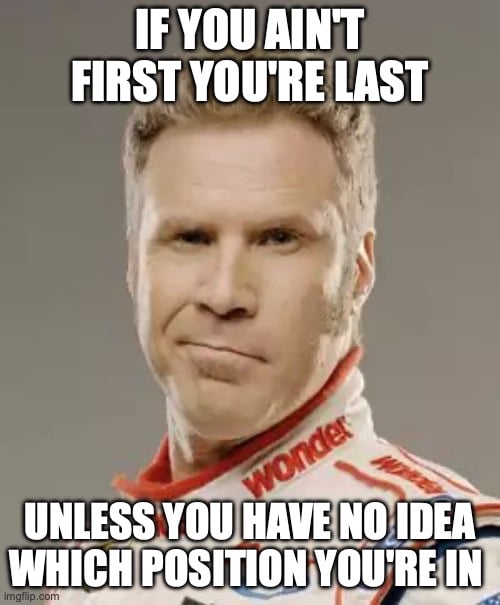






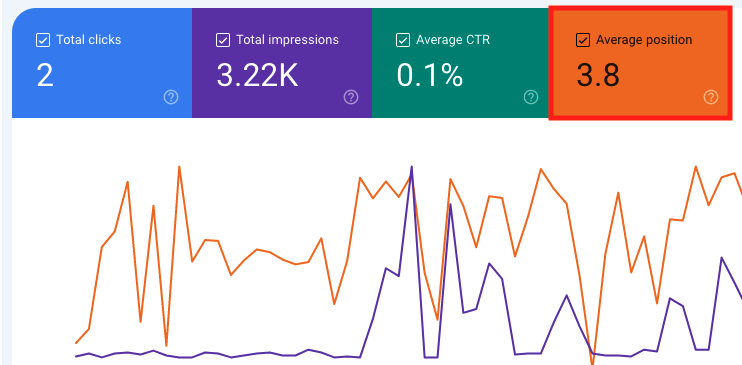
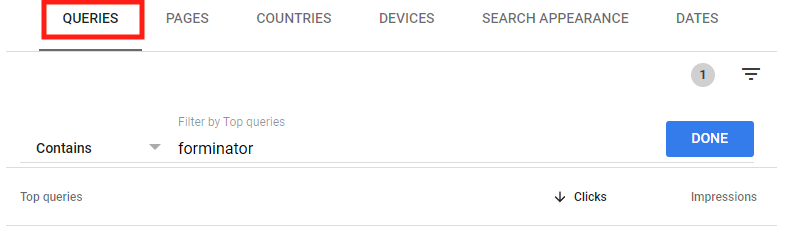


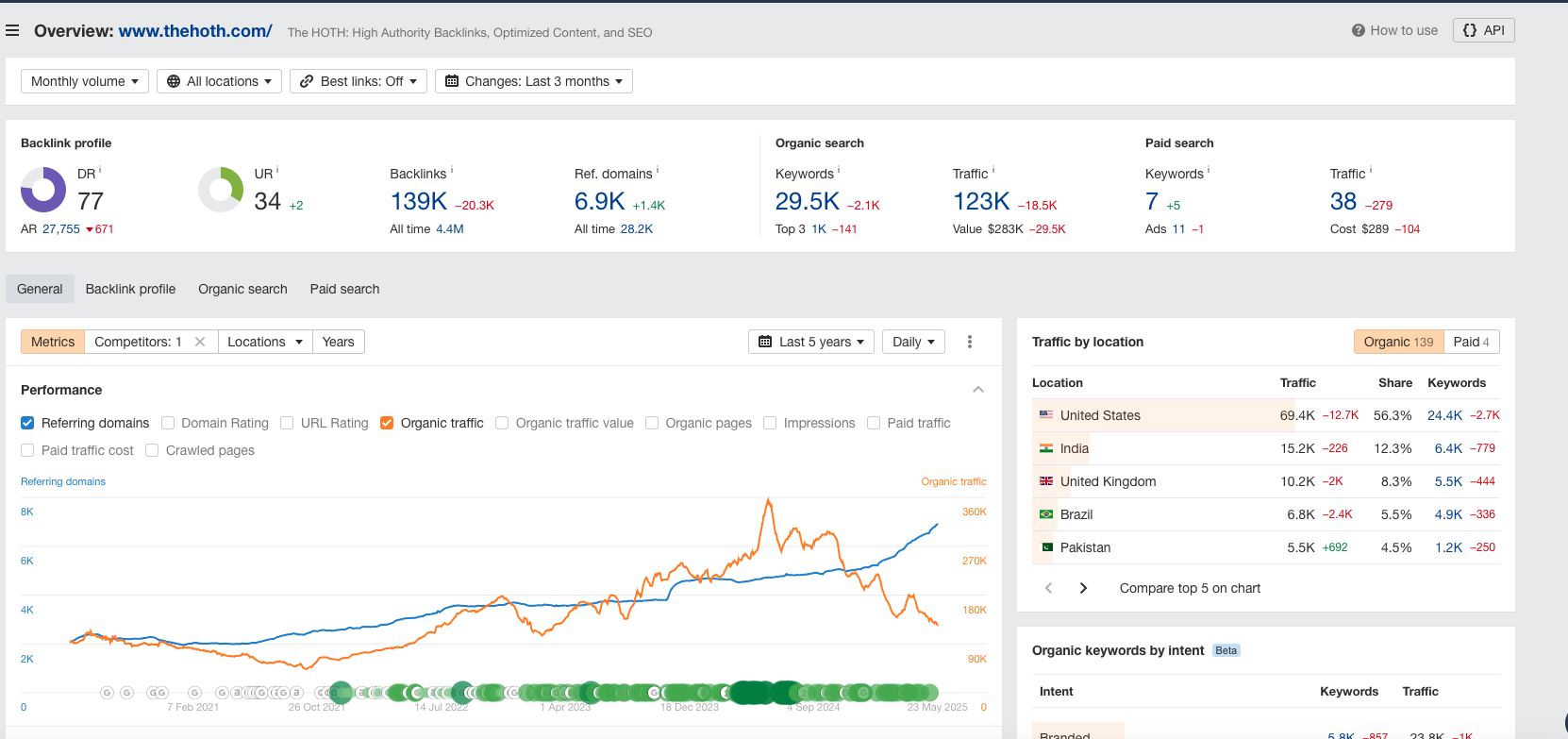









some new tools there, I need to try it.
this is my site http://www.thewoman.lk i wanna do SEO for the site
We have a lot of guides for how to do SEO on our website, maybe you can start with this one https://www.thehoth.com/blog/seo-strategy/
Thank – You guys for being awesome!
Thanks for the info. But I generally use SEO Powersuite Rank Tracker to analyze where my keywords rank..the best part is I no need to pay them based on number of keywords I search.
Great article on tracking. I must admit that if it wasn’t for tracking I wouldn’t have chased down what caused a site from taking a dip. It’s a bit more of a chore but it also a security blanket plus give you the data for your clients as well.
Funnily enough, I just this afternoon, noted my purchase of Hoth Boost and will over the next few weeks, see what new links have appeared. Like Abhi above, I have been using the free version of SEO Powersuite for quite sometime and have found that it works reasonably well for my needs. Thank’s for the additional sites and tools which I shall look into shortly.
Trying to tie your actions to a ranking change is extremely difficult. Google has a really big index with lots of moving parts. Usually takes a few weeks for anything you do to have an effect.
Still a good idea and lots of insights can be gleaned.
Thanks for a nice post.
I would suggest adding columns to track if the links are still alive after certain days.
One that I like that is super powerful for SERP and a bunch of other spying is Spyfu
https://www.spyfu.com
They have free version and paid to run deeper reports. You can see who just fell off page 1 and give them a call to see if they need help with their seo 😉
I love Clicky. It is free as well as fast and very useful.
Thump up to The TOTH team. Your blog articles are so useful that I spend 2 hours every day reading them and taking actions and Google rankings for my 20+ websites have greatly improved with traffic and sales conversions coming in daily. Thanks so much for giving us free valuable content.
Thanks guys. Great tips here. I have a giant Excel spreadsheet I use for tracking and am a big fan of Serpfox.
Thanks Hoth for all wonderful suggestions.
HOTH is best For link building really it works alot to me THANKS THANKS SO MUCH HOTH !
‘If you aren’t tracking, you might as well be fumbling around in the dark.’ Very true, first thing we do is track keywords before we start a project and then we have a starting point on which we can measure our progress.
Good keyword rankings tools should also give you monthly search traffic counts per keyword so you can find out which keywords are the most profitable, I find when you start using keyword tracking tools it also gets you into the habit of researching alternative keywords too.
only did i know i havent been tracking one of my sites.
decided to sign up for serpfox and give it a go and see how it turns out
thanks for the suggestions.
I have always wondered what tool you guys use to track keywords rankings.
I have been trying thehoth its good tool now come here for learning all the seo tips and techniques.
Hi,
If I use paid ranking tool then it gives you different ranking report as compared to Google Webmaster Console. So which tool give you correct information Google or Private tool?
Thanks,
Rameez
We suggest using both, they give different information.
Simple things but they are all what matters
Great what you can do with a simple excel sheet.
Thanks for sharing
Great post! It is very helpful for me. thanks
Very helpful in keeping the project organized and allows you to see exactly what you have done with the links. I plan on implementing the tips.
I have noticed you don’t monetize your page, don’t waste your traffic, you can earn extra bucks every month because you’ve got high quality content.
If you want to know how to make extra money, search for: Ercannou’s essential adsense alternative
Very usefull. Thanks for sharing. I will give this a shot 😀
I used to track my links like you are suggesting in this post, but that’s actually not really necessary. You can find them easily in Google Search Console.
Thanks for the tip! We recommend both methods even though we didn’t include Google Search Console in this post. It’s up to your own organization preferences!
The HOTH’s blogs are always helpful. Thumps up!
Thanks Pravesh!
Be great if you created a download link for the links spreadsheet or shared it out via google docs. Lead Magnet Time!
Hi Clayton, I am using Google Analytics but I must admit I don’t look at it regularly. I need to get regular with it. I have a question about link building. Neil Patel has written an article that commenting on other blogs in your niche can build links as well. Should I keep track of those links as well. Also should I go back and comment on the blogs on multiple posts or just one. Thank you Raheela
Doesn’t this assume that Google immediately responds to changes to the website, which is not the case for many sites?
In reality, if Google only crawls my site, say, once every couple of weeks, I would assume that it only sees changes to the site over that interval. So, if I introduce a change that would blast me right up the rankings, and then another that drops me by even more, I wouldn’t see the positive change unless Google happens to crawl the site in between the modifications, surely?
Yes, Google always needs to crawl your site to see the changes you’ve made (as well as the whole internet for backlinks), but if you update your site often, then Google may crawl it multiple times per day. With that said, Google still can take weeks or months to show the effects of links that you’ve created.
I had saved this post when i first read, and re-discovered it now. Tracking what we do is so important, I also note down whenever I update and optimize an old blog post, writing down the traffic in the months before and after. I’ve watch one blog post go from getting 10 clicks a month to 200, just by updating and optimizing it – and I wouldn’t know this if I hadn’t tracked it!
Whats the best practices with a brand spanking new site?
Hey Dimitr, you could start here: https://www.thehoth.com/blog/seo-strategy/
Great Blog for starters as there is lot more to rank high when you are against people or team working against you on the same business
Thanks and Great tips here. I have a giant Excel spreadsheet I use for tracking process
The HOTH’s blogs are always helpful. Thumps up!
Trying to tie your conduct to a ranking change is extremely delicate. Google has a really big indicator with lots of moving corridor. generally takes a many weeks for anything you do to have an effect.
Still a good idea and lots of perceptivity can be picked.
Thanks for this blog it have very useful info.
Excellent and very educational blog
I just finished ordering HOTH Foundations Small. However I do not want it to be Repeating Monthly. I want it to be changed to ONE TIME ONLY. Please let me know how to retract. Thanks!
Hey Flor-Deliz, go ahead and get in touch with support@thehoth.com— they’ll be happy to help out!
nivce look
good source
nice blog
nice blog
look so good
very nice to sat
Thanks for such a great article here. I was searching for something like this for quite a long time and at last.
thank you for this article
Thank you
thank you for this article
Wow It Was Good
Thanks for the informational article.
Very nice blog. Thanks
Great post! This is an excellent article.
Thanks!
Thanks
Nice article.
Thanks a lot.
All the metrics are explained clearly by Racheal Hats off !!!
Well said.
thanks for the great article
Wonderful post
Well said.
Well said.
Thanks for this helpful breakdown! Tracking SEO results can feel overwhelming, but having the right tools and knowing which metrics to watch really helps.